Select One of the Following Options for which
you want to login:
Administrator: To Login as Administrator
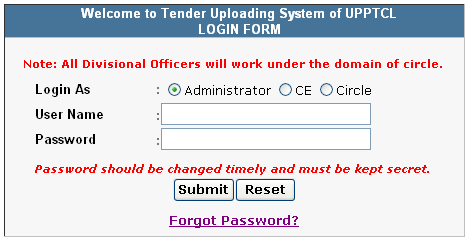
Director: To Login as Director
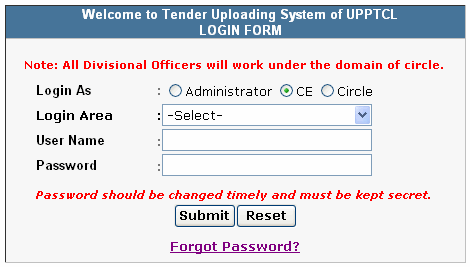
CE : To Login as Chief Engineer
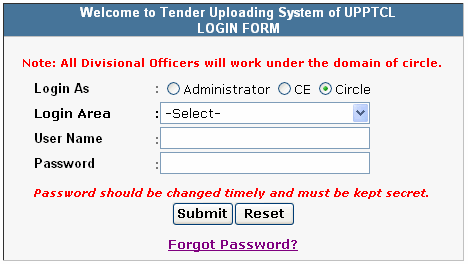
Select
Login Area for which you want to login, after
selecting the option given above. There is no need to select login area for
Administrator
Type your User Name
and Password. User Name and Password
are not case-sensitive.
Click on Submit
button to Login. If all the information provided are correct user logins
successfully otherwise proper message is displayed.
-
Links to Logout
and Change Password are given in
top-right corner after successful login and looks like as shown below:

It is recommended that you change your
password after first login. Password should be changed timely to maintain
security and must be kept secret. To change your password click on
Change Password.
-
It is strongly recommended to Logout
after you have performed the activities for which you have logged in.
In addition to
Other Links, Three Links have been provided at bottom of the screen after
successful login and are explained
below:
Download PDF Converter

To download PDF Converter to convert your
Word/Excel/Other document into PDF format.
As only PDF Format is allowed for Uploading Tender Notices, Documents and Corrigendum.
-
How to Convert into PDF - Help Manual

To download Hindi Font that has been used in
Tender Uploading System.
Download User Manual

To download User Manual for using this
Tender Uploading System. It is strongly recommended that you download
this user manual, take a printout and read it thoroughly before using Tender
Uploading System.
HomeLogin